Nissan Rogue Owners Manual: LDW system operation
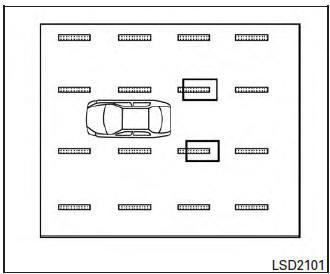
LDW system operation
The LDW system operates above approximately 45 MPH (70 km/h).
When the vehicle approaches either the left or the right of the traveling lane, the LDW system will chime a sound and the LDW light on the instrument panel will blink to alert the driver The LDW system is not designed to operate under the following conditions
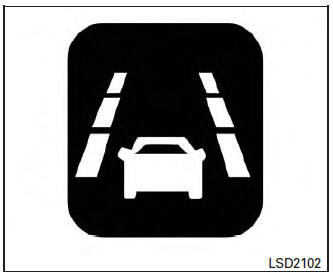
Lane departure warning light
- When you operate the lane change signal and change traveling lanes in the direction of the signal. (The LDW system will become operable again approximately 2 seconds after the lane change signal is turned off.)
- When the vehicle speed is less than approximately 45 MPH (70 km/h).
Turning on or off the LDW system The LDW system is turned on or off using the settings menu in the vehicle information display.
SYSTEM ON: The LDW light on the instrument panel will light up.
SYSTEM OFF: The LDW light on the instrument panel will go out.
Perform the following steps to enable or disable the LDW system:
- Press the
 button
until ÔÇťSettingsÔÇŁ displays
in the vehicle information display. Use
the
button
until ÔÇťSettingsÔÇŁ displays
in the vehicle information display. Use
the  to select ÔÇťDriver
AssistanceÔÇŁ.
to select ÔÇťDriver
AssistanceÔÇŁ.Then press the ENTER button.
- Select ÔÇťDriving AidsÔÇŁ, and press the ENTER button.
- To set the LDW system to on or off, use
the
 buttons to navigate in the
menu
and use the ENTER button to select or
change an item:
buttons to navigate in the
menu
and use the ENTER button to select or
change an item:
- Select ÔÇťLaneÔÇŁ and press the ENTER button.
- To turn on the warning, use the ENTER button to check box for ÔÇťWarning (LDW)ÔÇŁ
WARNING
|
BSW/LDW temporary disabled status
Under the following condition, the BSW and/or LDW system is turned off temporarily, the BSW light and/or LDW light will blink, and either of the following message will appear in the vehicle information display:
- ÔÇťTrunk is openÔÇŁ
- ÔÇťWasher fluid is lowÔÇŁ
When the above conditions are corrected, the BSW and/or LDW system will resume automatically.
BSW/LDW automatic deactivation
When dirt, rain or snow cannot be removed by the automatic washer and blower and accumulates on the camera, making it impossible to detect the vehicles or the lane markers, the BSW and/or LDW system will be turned off automatically.
The BSW light (white) and/or LDW light (orange) will blink, and the ÔÇťUnavailable : Clean rear cameraÔÇŁ will appear in the vehicle information display.
Action to take: If the message appears, park the vehicle in a safe place, clean the camera unit with a soft cloth.
Then turn off and restart the engine.
BSW/LDW malfunction
When the BSW and/or LDW system malfunctions, they will be turned off automatically, the BSW light (white) and/or LDW light (orange) will illuminate and ÔÇťMalfunction: Please see owners manualÔÇŁ will appear in the vehicle information display.
Action to take: Stop the vehicle in a safe location, turn off and restart the engine. If the BSW light (white) and/or the LDW light (orange) continues to illuminate, have theBSWand/or LDW system checked by a NISSAN dealer.
Camera unit maintenance
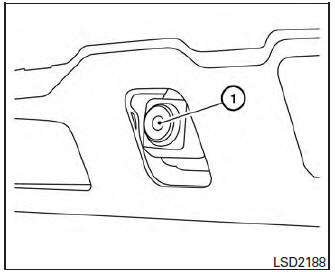
Camera unit maintenance
The rear camera unit 1 for the LDW/BSW systems is located above the rear license plate. To maintain the proper operation of the LDW/BSW systems and help keep the system functioning, be sure to observe the following:
- Always keep the camera unit clean. Be careful not to damage the nozzle of automatic washer and blower.
- Do not attach ÔÇťlicense plate accessoriesÔÇŁ that reflect light.
- Do not strike or damage the areas around the camera unit.
 BSW driving situations
BSW driving situations
Another vehicle approaching from behind
The Blind Spot indicator light illuminates if a
vehicle enters the detection zone from behind in
an adjacent lane.
However, if the overtaking vehicle ...
 Cruise control
Cruise control
...
Other materials:
Removal and installation
ACCELERATOR PEDAL ASSEMBLY
Exploded View
Brake pedal
Accelerator pedal assembly
Locator hook
Locator pin
Bolt
Removal and Installation
REMOVAL
Disconnect the harness connector from the accelerator pedal
assembly.
Remove the bolts, then rem ...
Periodic maintenance
FRONT WHEEL HUB AND KNUCKLE
Inspection
Move the wheel hub and bearing in an axial direction by hand to verify
that looseness of wheel hub and
bearing exists. If any looseness exists, replace the wheel hub and bearing.
Axial end play : Refer to FAX-32, "Wheel Bearing".
Rota ...
Avoiding collision and rollover
WARNINGFailure to operate this vehicle in a safe
and prudent manner may result in loss of
control or an accident.
Be alert and drive defensively at all times. Obey
all traffic regulations. Avoid excessive speed,
high speed cornering, or sudden steering maneuvers,
because these ...
