Nissan Rogue Owners Manual: Vehicle identification
Vehicle identification number (VIN) plate

The vehicle identification number (VIN) plate is located as shown. This number is the identification for your vehicle and is used in the vehicle registration.
The VIN number is also available through the center display screen. For additional information, refer to your “Navigation System Owner’s Manual”.
Vehicle identification number (chassis number)
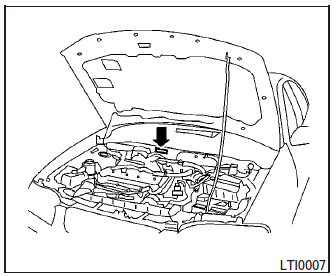
The vehicle identification number is located as shown.
Engine serial number

The number is stamped on the engine as shown.
F.M.V.S.S./C.M.V.S.S. certification label
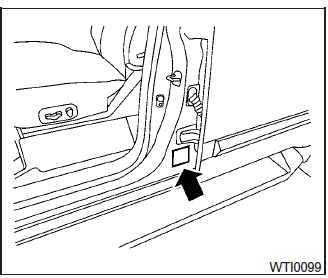
The Federal/Canadian Motor Vehicle Safety Standard (F.M.V.S.S./C.M.V.S.S.) certification label is affixed as shown. This label contains valuable vehicle information, such as: (GVWR), (GAWR), month and year of manufacture, (VIN), etc. Review it carefully.
Emission control information label

The emission control information label is attached to the underside of the hood as shown.
Tire and loading information label
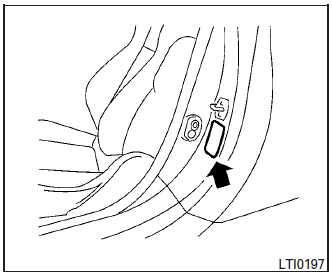
The cold tire pressure is shown on the Tire and Loading Information label. The label is located as shown.
Air conditioner specification label

The air conditioner specification label is affixed to the underside of the hood as shown.
 When traveling or registering your vehicle in
another country
When traveling or registering your vehicle in
another country
When planning to drive your NISSAN vehicle
in another country, you should first find
out if the fuel available is suitable for your vehicle’s
engine.
Using fuel with an octane rating that is t ...
 Installing front license plate
Installing front license plate
Installing front license plate
Use the following steps to mount the front license
plate:
Before mounting the license plate, confirm that
the following parts are enclosed in the plastic
bag:
...
Other materials:
Tire pressure sensor
Exploded View
Tire pressure sensor
O-ring
Valve stem nut
Valve core
Valve cap
Valve stem assembly
: Parts that are replaced as a
set when the tire is replaced.
Removal and Installation
REMOVAL
Remove wheel and tire using power tool.
Remove v ...
Engine oil and oil filter recommendations
Selecting the correct oil
It is essential to choose the correct grade, quality
and viscosity engine oil to ensure satisfactory
engine life and performance. Refer to “Recommended
fluids/lubricants and capacities” in this
section. NISSAN recommends the use of an
energy conserving oil in ...
P0196 EOT sensor
DTC Description
DTC DETECTION LOGIC
DTC No.
CONSULT screen terms
(Trouble diagnosis content)
DTC detecting condition
P0196
EOT SENSOR
(Engine oil temperature sensor range/performance)
A
Rationally incorrect voltage from the sensor is sent to ECM,
compared
...
