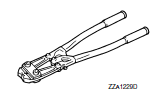Nissan Rogue Service Manual: Preparation
PREPARATION
Special Service Tool
The actual shape of the tools may differ from those illustrated here.
|
Tool number (TechMate No.) Tool name |
Description |
|
| KV40107300 ( тАФ ) Boot band crimping tool |
|
Installing boot band |
| KV40107500 ( тАФ ) Drive shaft attachment |
|
Removing drive shaft |
| KV38107900 ( тАФ ) Protector |
|
Installing drive shaft a: 32 mm (1.26 in) dia. |
Commercial Service Tools
|
Tool name |
Description |
|
| Ball joint remover |
|
Removing wheel stud |
| Drive shaft puller |
|
Removing drive shaft joint sub ass |
| Sliding hammer |
|
Removing drive shaft |
| Power tool |
|
Loosening nuts, screws and bolts |
 Precaution
Precaution
Precaution for supplemental restraint system (srs) "air bag" and "seat
belt
pre-tensioner"
The Supplemental Restraint System such as тАЬAIR BAGтАЭ and тАЬSEAT BELT PRE-TENSIONE ...
 Symptom diagnosis
Symptom diagnosis
NOISE, VIBRATION AND HARSHNESS (NVH) TROUBLESHOO
NVH Troubleshooting Chart
Use chart below to find the cause of the symptom. If necessary, repair or
replace these parts.
├Ч: Applicable ...
Other materials:
Corrosion protection
Description
To provide improved corrosion prevention, the following anti-corrosive
measures have been implemented in
NISSAN production plants. When repairing or replacing body panels, it is
necessary to use the same anti-corrosive
measures.
ANTI-CORROSIVE PRECOATED STEEL (GALVANNEALED STEEL) ...
Sensor power supply2 circuit
Description
ECM supplies a voltage of 5 V to some of the sensors systematically divided
into 2 groups, respectively.
Accordingly, when a short circuit develops in a sensor power source, a
malfunction may occur simultaneously
in the sensors belonging to the same group as the short-circuited ...
Power supply and ground circuit
Diagnosis Procedure
1.CHECK FUSE
Check that the following fuse is not fusing.
Is the fuse fusing?
YES >> Replace the fuse after repairing the applicable circuit.
NO >> GO TO 2.
2.CHECK GROUND CONNECTION
Turn ignition switch OFF.
Check ground connection E9 or E ...