Nissan Rogue Service Manual: Oil pan
Exploded View
COMPONENT PARTS LOCATION
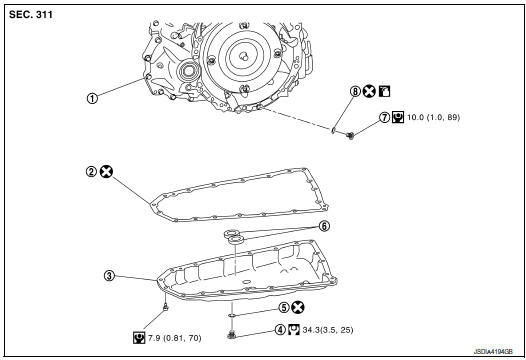
- Transaxle assembly
- Oil pan gasket
- Oil pan
- Drain plug
- Drain plug gasket
- Magnet
- Overflow plug
- O-ring
 Always replace after every
disassembly.
Always replace after every
disassembly.
 : N·m (kg-m, ft-lb)
: N·m (kg-m, ft-lb)
 : N·m (kg-m, in-lb)
: N·m (kg-m, in-lb)
 : Apply CVT fluid
: Apply CVT fluid
Removal and Installation
REMOVAL
- Remove engine under cover. Refer to TM-205, "Removal and Installation".
- Remove drain plug from oil pan and then drain the CVT fluid.
- Remove drain plug gasket.
- Remove the oil pan bolts, and then remove the oil pan and oil pan gasket.
- Remove the magnets from the oil pan.
INSTALLATION
Installation is in the reverse order of removal.
CAUTION:
- Do not reuse oil pan gasket.
- Do not reuse drain plug gasket.
- Do not reuse O-ring.
- Completely clean the iron powder from the magnet area of oil pan and the magnets.
Install the oil pan to the transaxle case with the following procedure.
- Install the oil pan gasket to the oil pan.
CAUTION: Completely wipe out any moisture, oil, and old gasket from the oil pan gasket surface and bolt hole of oil pan and transaxle case.
- Install the oil pan assembly to the transaxle case, and then temporarily tighten the oil pan bolt.
- Tighten the oil pan bolts in the order shown to the specified torque.

 : Front
: Front
- Tighten the oil pan bolts again clockwise from (1) shown to the specified torque.
Inspection
INSPECTION AFTER REMOVAL
Check oil pan for foreign material.
- If a large amount of worn material is found, clutch plate may be worn.
- If iron powder is found, bearings, gears, or clutch plates may be worn.
- If aluminum powder is found, bushing may be worn, or chips or burrs of aluminum casting parts may enter.
Check points where wear is found in all cases.
INSPECTION AFTER INSTALLATION
Check the CVT fluid level and leakage. Refer to TM-190, "Inspection".
 Air breather
Air breather
Exploded View
Air breather
Air breather hose
Air breather tube
Transaxle assembly
: Vehicle front
Removal and Installation
REMOVAL
Remove air cleaner and air duct. Refer ...
 Input speed sensor
Input speed sensor
Exploded View
Input speed sensor
O-ring
Transaxle assembly
: Always replace after every
disassembly.
: N·m (kg-m, in-lb)
: Apply CVT fluid
Removal and Installation
REMOVAL
...
Other materials:
Preparation
Special Service Tools
The actual shape of the tools may differ from those illustrated here.
Tool number
(TechMate No.)
Tool name
Description
—
(165-GR8-1200KIT-NI)
Multitasking battery and electrical diagnostic
station
Testing batteries, starting and ...
On board diagnostic (OBD) system
Diagnosis Description
This system is an on board diagnostic system that records exhaust
emission-related diagnostic information
and detects a sensors/actuator-related malfunction. A malfunction is indicated
by the malfunction indicator
lamp (MIL) and stored in control module memory as a DTC. ...
Symptom diagnosis
EXTERIOR LIGHTING SYSTEM SYMPTOMS
Symptom Table
CAUTION:
Perform the self-diagnosis with CONSULT before the symptom diagnosis. Perform
the trouble diagnosis
if any DTC is detected.
NORMAL OPERATING CONDITION
Description
AUTO LIGHT SYSTEM
The headlamp may not be turned ON/OFF immedi ...
