Nissan Rogue Service Manual: Drive belts
Exploded view

- Generator pulley
- Water pump pulley
- Drive belt auto-tensioner
- Crankshaft pulley
- A/C compressor pulley
- Drive belt retainer boss
- View A
- New drive belt range
- Possible use range
- Indicator (notch)
Checking
WARNING: Inspect the drive belt only when the engine is stopped.
- Visually check entire drive belt for wear, damage or cracks.
- Check that the drive belt auto-tensioner indicator is within the possible use range.
NOTE:
- When new drive belt is installed, the drive belt auto-tensioner indicator should be within the new drive belt range.
- Check the drive belt auto-tensioner indicator when the engine is cold.
- If the drive belt auto-tensioner indicator is out of the possible use range or belt is damaged, replace drive belt.
Tension adjustment
Belt tension is not manually adjustable. It is automatically adjusted by the drive belt auto-tensioner.
Removal and installation
REMOVAL
- Remove wheel and tire (RH) using a power tool.
- Remove engine under cover. Refer to EXT-37, "ENGINE UNDER COVER : Removal and Installation"
- Remove fender protector side cover. Refer to EXT-28, "FENDER PROTECTOR : Exploded View".
- Securely hold the hexagonal part (A) of drive belt auto-tensioner (1) using suitable tool, and move in the direction of arrow (loosening direction of tensioner).
- Insert a rod approximately 6 mm (0.24 in) in diameter through the rear of the drive belt auto-tensioner into retaining boss (B) to lock drive belt auto-tensioner pulley.
WARNING: Avoid placing hand in a location where pinching may occur if the holding tool accidentally comes off.
NOTE: Leave drive belt auto-tensioner pulley arm locked until drive belt is installed again.
- Loosen drive belt from drive belt auto-tensioner and then remove it from the other pulleys.
- Installation of remaining components is in the reverse order of removal.
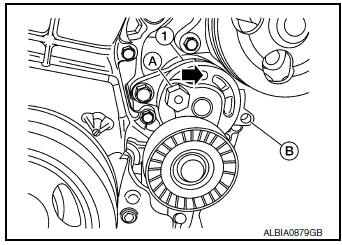
INSTALLATION
Installation is in the reverse order of removal.
- Install the drive belt onto all of the pulleys except for the drive belt auto-tensioner. Then install the drive belt onto drive belt auto-tensioner last.
CAUTION:
- Confirm belts are completely set on the pulleys.
- Check for engine oil and engine coolant. Be sure they are not adhered to the drive belt and each pulley groove.
- Release the drive belt auto-tensioner and apply tension to drive belt.
WARNING: Avoid placing hand in a location where pinching may occur if the holding tool accidentally comes off.
- Turn crankshaft pulley clockwise several times to equalize tension between each pulley.
- Confirm the indicator is within the possible use range. Refer to EM-13, "Checking"
- Install wheel and tire (RH). Refer to WT-57, "Adjustment".
Removal and installation of drive belt auto-tensioner

- Drive belt auto-tensioner
REMOVAL
CAUTION: The complete drive belt auto-tensioner must be replaced as a unit, including the pulley.
- Remove the drive belt. Refer to EM-13, "Removal and Installation".
- Remove the drive belt auto-tensioner.
INSTALLATION
Installation is in the reverse order of removal.
CAUTION: Install the drive belt auto-tensioner carefully so not to damage the water pump pulley.
 Air cleaner filter
Air cleaner filter
Exploded view
Mass air flow sensor
Air cleaner filter
Air cleaner case (lower)
Air duct assembly
Grommet
Resonator bracket (front)
Resonator bracket (rear)
...
Other materials:
U1000 CAN COMM circuit
Description
CAN (Controller Area Network) is a serial communication system for real time
application. It is an on-vehicle
multiplex communication system with high data communication speed and excellent
error detection ability.
Many electronic control units are equipped into vehicles, and ea ...
Brake fluid
Drain and Refill
CAUTION:
Do not spill or splash brake fluid on painted surfaces. Brake
fluid may damage paint. If brake fluid is
splashed on painted areas, wash it away with water immediately.
Prior to repair, turn the ignition switch OFF, disconnect the
ABS actuator and ...
Front disc brake
BRAKE PAD
BRAKE PAD : Inspection
Check brake pad wear thickness from an inspection hole (A) on cylinder
body. Check using a scale if necessary.
Wear thickness : Refer to BR-55, "Front Disc Brake".
DISC BRAKE ROTOR
DISC BRAKE ROTOR : Inspection
APPEARANCE
Check surface of disc b ...

