Nissan Rogue Owners Manual: Warning systems switch (if so equipped)
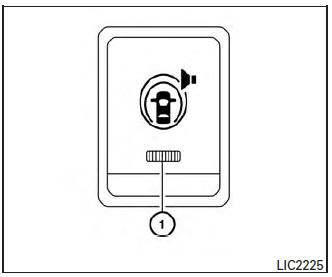
Warning systems switch (if so equipped)
The warning systems switch is used to turn on and off the warning systems (Lane Departure Warning (LDW), Forward Collision Warning (FCW) and Blind SpotWarning (BSW) systems) that are activated using the settings menu on the vehicle information display.
When the warning systems switch is turned off, the indicator 1 on the switch is off. The indicator will also be off if all of the warning systems are deactivated using the settings menu.
The LDW system will sound a warning chime and blink the LDW indicator light (orange) to alert the driver if the vehicle is traveling close to either the left or the right of a traveling lane with detectable lane markers. For additional information, refer to “Lane Departure Warning (LDW) system” in the “Starting and driving” section of this manual.
The BSW system will turn on the BSW indicator light, located next to the outside mirrors, if the camera detects a vehicle in the detection zone. If the turn signal is activated in the direction of the detected vehicle, a chime sounds twice and the BSW indicator light will flash. For additional information, refer to “Blind Spot Warning (BSW) system” in the “Starting and driving” section of this manual.
 Hill descent control switch (if so equipped)
Hill descent control switch (if so equipped)
Hill descent control switch (if so equipped)
WARNING
Never rely solely on the hill descent
control system to control vehicle speed
when driving on steep downhill grades.
...
 Power outlets
Power outlets
Instrument Panel
12V OUTLETS
The power outlets are for powering electrical
accessories such as cellular telephones. They
are rated at 12 volt, 120W (10A) maximum.
The front and center conso ...
Other materials:
C1155 brake fluid level switch
DTC Logic
DTC DETECTION LOGIC
DTC
Display Item
Malfunction detected condition
Possible causes
C1155
BR FLUID LEVEL LOW
When brake fluid level low signal is detected
Harness or connector
ABS actuator and electric unit
(control unit)
...
Owner’s Manual/Service Manual order information
Genuine NISSAN Service Manuals for this model
year and prior can be purchased. A genuine
NISSAN Service Manual is the best source of
service and repair information for your vehicle.
This manual is the same one used by the factorytrained
technicians working at NISSAN dealerships.
Genuine NI ...
Control panel buttons — color screen with Navigation System (if so equipped)
Control panel buttons — color screen with Navigation System
MAP button*
Display screen
button**
button
(brightness control)
button
BACK button
ENTER / AUDIO button / TUNE / SCROLL
knob
POWER button / VOLUME control knob
CAM ...
