Nissan Rogue Owners Manual: Using the system
Initialization
When the ignition switch is in the ON position,
NISSAN Voice Recognition is initialized, which
takes a few seconds. When completed, the system
is ready to accept voice commands. If
the  button is pressed before the
initialization
completes, the system will announce: ŌĆ£Voice
Recognition System not ready. Please wait.ŌĆØ
button is pressed before the
initialization
completes, the system will announce: ŌĆ£Voice
Recognition System not ready. Please wait.ŌĆØ
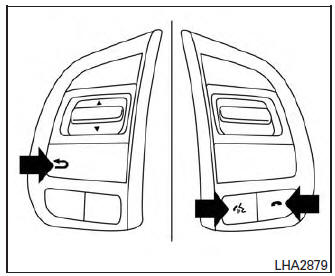
Giving voice commands
- Press the
 button.
button. - The system announces: ŌĆ£Please say a category like phone or a command like points of interest followed by a brand nameŌĆØ. A list of available commands is then spoken by the system.
- After the tone sounds and the face icon on
the display changes, speak a command.
Available commands are discussed elsewhere in this section.
- Voice and display feedback are provided when the command is accepted.
- Press the
 button to
return to the previous
screen.
button to
return to the previous
screen. - If the command is not recognized, the system announces provides a list of available selections.
- If you want to cancel the command or go
back to the previous menu of commands,
press the
 button. The system
will announce:
ŌĆ£Cancelling voice recognitionŌĆØ or
ŌĆ£Go backŌĆØ depending on the current menu
level.
button. The system
will announce:
ŌĆ£Cancelling voice recognitionŌĆØ or
ŌĆ£Go backŌĆØ depending on the current menu
level. - Press the
 button to
move back
through the menus displayed on the screen.
button to
move back
through the menus displayed on the screen. - If you want to adjust the volume of the voice feedback, use the volume control switches on the steering wheel or the volume knob on the control panel.
- The voice command screen can also be accessed using the control panel display:
- Press the [
 ]
button.
]
button. - Touch the ŌĆ£Voice CommandsŌĆØ key.
Operating tips
To get the best performance out of NISSAN Voice Recognition, observe the following:
- Keep the interior of the vehicle as quiet as possible. Close the windows to eliminate the surrounding noises (traffic noises, vibration sounds, etc.), which may prevent the system from recognizing the voice commands correctly.
- Wait until a tone sounds before speaking a command. Otherwise, the command will not be received properly.
- Start speaking a command within 3.5 seconds after the tone sounds.
- Speak in a natural voice without pausing between words.
 NISSAN Voice Recognition System
(if so equipped)
NISSAN Voice Recognition System
(if so equipped)
The NISSAN Voice Recognition system allows
hands-free operation of the systems equipped on
this vehicle, such as the phone and navigation
systems.
To operate NISSAN Voice Recognition, press
the ...
 System features
System features
System features
NISSAN Voice Recognition can activate the following
systems:
BluetoothŌäó Hands-Free Phone System
Navigation
Audio
Information
My Apps
...
Other materials:
Basic inspection
DIAGNOSIS AND REPAIR WORK FLOW
Work flow
OVERALL SEQUENCE
DETAILED FLOW
1.OBTAIN INFORMATION ABOUT SYMPTOM
Interview the customer to obtain as much information as possible about the
conditions and environment under
which the malfunction occurred.
>> GO TO 2.
2.CHECK SYMPTOM
...
System description
COMPONENT PARTS
Component Parts Location
View with back door finisher removed
View with glove box assembly removed
View with front bumper removed
View with front bumper removed
Rear under body LH
View with luggage rear plate removed
No.
Component ...
Diagnosis system (combination meter)
Description
COMBINATION METER SELF-DIAGNOSIS MODE
The following meter functions can be checked during Combination Meter
Self-Diagnosis Mode:
Pointer sweep of speedometer, tachometer and gauges.
Illumination of all LCD segments and color patterns for meter
displays.
I ...
