Nissan Rogue Service Manual: Rear disc brake
BRAKE PAD
BRAKE PAD : Inspection
INSPECTION
Check brake pad wear thickness from an inspection hole (A) on cylinder body. Check using a scale if necessary.

Wear thickness : Refer to BR-55, "Rear Disc Brake".
DISC BRAKE ROTOR
DISC BRAKE ROTOR : Inspection
Appearance
Check surface of disc brake rotor for uneven wear, cracks or damage. Replace if any abnormal conditions exist.
Runout
- Check the wheel bearing axial end play before the inspection. Refer to RAX-6, "Inspection"(FWD) or RAX- 14, "Inspection"(AWD).
- Secure the disc brake rotor to the wheel hub and bearing with wheel nuts at two wheel nut locations.
- Measure the runout with a dial gauge 10 mm (0.39 in) from the disc brake rotor edge.
Runout : Refer to BR-55, "Rear Disc Brake".
- Find the installation position with a minimum runout by shifting the disc brake rotor-to-wheel hub and bearing installation position by one hole at a time if the runout exceeds the limit value.
- Refinish the disc brake rotor if the runout is outside the limit even after performing the above operation. When refinishing, use Tool.

Tool number : 38-PFM92
CAUTION:
- Check in advance that the thickness of the disc brake rotor is wear thickness + 0.3 mm (0.012 in) or more.
- If the thickness is less than wear thickness + 0.3 mm (0.012 in), replace the disc brake rotor.
Wear thickness : Refer to BR-55, "Rear Disc Brake".
Thickness
Check the thickness of the disc brake rotor using a micrometer.
Replace the disc brake rotor if the thickness is below the minimum thickness.
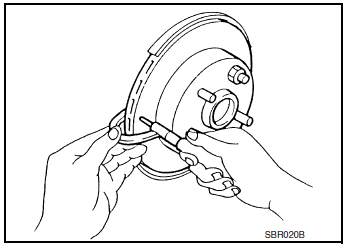
Minimum thickness : Refer to BR-55, "Rear Disc
Brake".
Thickness variation : Refer to BR-55, "Rear Disc
Brake".
 Front disc brake
Front disc brake
BRAKE PAD
BRAKE PAD : Inspection
Check brake pad wear thickness from an inspection hole (A) on cylinder
body. Check using a scale if necessary.
Wear thickness : Refer to BR-55, "Front Dis ...
Other materials:
P014C, P014D, P015A, P015B, A/F sensor 1
DTC Description
DTC DETECTION LOGIC
To judge malfunctions, this diagnosis measures response time of the A/F
signal computed by ECM from the A/
F sensor 1 signal. The time is compensated by engine operating (speed and load),
fuel feedback control constant,
and the A/F sensor 1 temperature ind ...
ID registration procedure
Description
This procedure must be performed after replacement of a tire pressure sensor
or BCM.
Work Procedure
TPMS ID registration can be performed using one of the following procedures:
Transmitter Activation tool [KV48105501 (J-45295-A)] with CONSULT
(preferred method)
...
Flat towing for All–Wheel drive vehicle
(if so equipped)
Towing your vehicle with all four wheels on the
ground is sometimes called flat towing. This
method is sometimes used when towing a vehicle
behind a recreational vehicle, such as a motor
home.
CAUTION
Failure to follow these guidelines can
result in severe transmission dama ...

