Nissan Rogue Service Manual: Power window relay
Description
Power is supplied to the main power window and door lock/unlock with BCM control.
Component Function Check
1. CHECK POWER WINDOW RELAY POWER SUPPLY CIRCUIT
Check that an operation noise of power window relay [located behind the A/C switch assembly (automatic A/ C) or Front air control (manual A/C)] can be heard when turning the main power window and door lock/unlock switch ON.
Is the inspection result normal? YES >> Power window relay power supply circuit is OK.
NO >> Refer to PWC-48, "Diagnosis Procedure".
Diagnosis Procedure
Regarding Wiring Diagram information, refer to PWC-17, "Wiring Diagram".
1. CHECK POWER WINDOW RELAY CONTROL CIRCUIT
- Disconnect BCM connector.
- Turn ignition switch ON.
- Check voltage between BCM connector and ground.

Is the inspection result normal? YES >> Replace the BCM. Refer to BCS-75, "Removal and Installation" (with Intelligent Key system) or BCS-135, "Removal and Installation" (without Intelligent Key system).
NO >> GO TO 2.
2. CHECK HARNESS CONTINUITY
- Turn ignition switch OFF.
- Disconnect BCM and power window relay.
- Check continuity between BCM connector and power window relay connector.

Is the inspection result normal? YES >> GO TO 3.
NO >> Repair or replace harness.
3. CHECK POWER WINDOW RELAY
Check power window relay.
Refer to PWC-49, "Component Inspection".
Is the inspection result normal? YES >> Check intermittent incident. Refer to GI-41, "Intermittent Incident".
NO >> Replace power window relay.
Component Inspection
1. CHECK POWER WINDOW RELAY
Check power window relay.
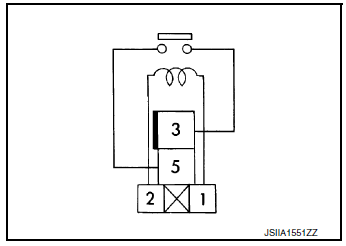

Is the inspection result normal? YES >> Inspection End.
NO >> Replace power window relay.
 Encoder circuit
Encoder circuit
Description
Detects condition of the front power window motor LH operation and transmits
to main power window and door
lock/unlock switch as pulse signal.
Component Function Check
1.CHECK ENCODE ...
 Door switch
Door switch
WITH INTELLIGENT KEY
WITH INTELLIGENT KEY : Component Function Check
1.CHECK FUNCTION
Select "DOOR LOCK" of "BCM" using CONSULT.
Select "DOOR SW-DR", ...
Other materials:
Ambient sensor signal circuit
Description
It detects outside air temperature and converts it into a resistance value
which is then input into the combination
meter.
Diagnosis Procedure
Regarding Wiring Diagram information, refer to MWI-32, "Wiring Diagram".
1.CHECK AMBIENT SENSOR SIGNAL CIRCUIT
Turn ig ...
Precaution
Precaution for Supplemental Restraint System (SRS) "AIR BAG" and "SEAT
BELT
PRE-TENSIONER"
The Supplemental Restraint System such as “AIR BAG” and “SEAT BELT PRE-TENSIONER”,
used along
with a front seat belt, helps to reduce the risk or severity of injury to the
...
Power seat switch
Exploded View
Seat cushion outer finisher
Power seat switch
Removal and Installation
REMOVAL
NOTE:
LH shown, RH similar.
Using a suitable tool release clips and remove seat cushion
outer finisher (1).
: Clip
Disconnect harness connector from power seat switch.
...
