Nissan Rogue Service Manual: Operation
Switch Name and Function
STEERING SWITCH
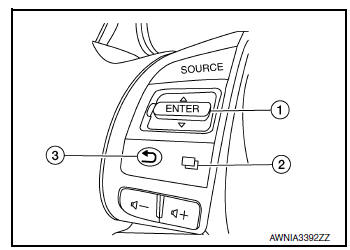
| No. | Switch name | Operation | Description |
| 1 | Enter/Up/Down switch | Press | The information display settings can be changed. |
| 2 | Display switch | ||
| 3 | Back switch |
METER CONTROL SWITCH
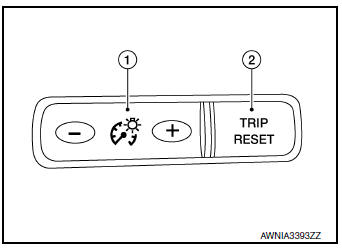
| No. | Switch name | Operation | Description |
| 1 | Illumination control switch | Press | An illuminance level of the back light of the combination meter can be adjusted. |
| 2 | Illumination control switch | Press |
|
 System
System
METER SYSTEM
METER SYSTEM : System Description
SYSTEM DIAGRAM
Combination Meter Input Signal (CAN Communication Signal)
DESCRIPTION
Combination Meter
The combination meter c ...
 Diagnosis system (combination meter)
Diagnosis system (combination meter)
Description
COMBINATION METER SELF-DIAGNOSIS MODE
The following meter functions can be checked during Combination Meter
Self-Diagnosis Mode:
Pointer sweep of speedometer, tachometer and ...
Other materials:
Precaution
Precaution for Supplemental Restraint System (SRS) "AIR BAG" and "SEAT
BELT
PRE-TENSIONER"
The Supplemental Restraint System such as “AIR BAG” and “SEAT BELT PRE-TENSIONER”,
used along
with a front seat belt, helps to reduce the risk or severity of injury to the
...
Removal and installation
NATS ANTENNA AMP.
Exploded View
Instrument finisher B
Push button ignition switch
NATS antenna amp.
Pawl
Removal and Installation
REMOVAL
Remove the instrument finisher B. Refer to IP-16, "INSTRUMENT
FINISHER B : Removal and Installation".
Release ...
P1572 brake pedal position switch
DTC Description
DTC DETECTION LOGIC
NOTE:
This self-diagnosis has the one trip detection logic. When malfunction A is
detected, DTC is not stored
in ECM memory. And in that case, 1st trip DTC and 1st trip freeze frame data are
displayed. 1st trip
DTC is erased when ignition switch OFF. And ...
