Nissan Rogue Service Manual: Map lamp assembly
Exploded View

- Map lamp assembly bracket (with moonroof)
- Headlining
- Map lamp assembly
- Map lamp assembly bracket (without moonroof)
- Dual magnet
 Metal clip
Metal clip
 Pawl
Pawl
Removal and Installation
REMOVAL
- Lower front edge of map lamp assembly (1) down from the
headlining by releasing the metals clips, then slide forward to
clear pawls at rear.
 : Metal clip
: Metal clip
 : Pawl
: Pawl
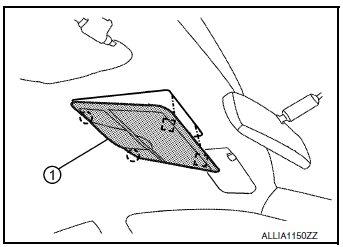
- Disconnect the harness connectors from map lamp assembly and remove.
INSTALLATION
Installation is in the reverse order of removal.
CAUTION: Visually check the metal clips and pawls for deformation and damage during installation. Replace if necessary.
Bulb Replacement
CAUTION: Do not attempt to separate LED bulbs from map lamp assembly or damage to the components may occur. The LED bulbs are replaced as part of the map lamp assembly. Refer to INL-55, "Removal and Installation"
 Vanity mirror lamp
Vanity mirror lamp
Exploded View
Lens
Bulb
Pawl
Removal and Installation
CAUTION:
Do not attempt to separate the vanity lamp from the sun visor or damage to the
components may
occur.
The vanity la ...
Other materials:
Unexpected brake pedal reaction
Description
A malfunction of brake pedal feel (height or others) is detected when brake
pedal is depressed.
Diagnosis Procedure
1.CHECK FRONT AND REAR AXLE
Check that there is no excessive looseness in front and rear axle.
2WD: Refer to FAX-7, "Inspection" (front) or RAX-6, ...
Back door finisher
Exploded View
Back door
Access cover
Back door finisher
Clip
Pawl
Metal clip
Removal and Installation
REMOVAL
Using a suitable tool (A) release upper LH most clip, then
release remaining clips by gently pulling down on back door finisher
(1).
: Clip
INSTA ...
Controls
Fan control dial
The fan control dial turns the fan on and off, and
controls fan speed.
Air flow control buttons
The air flow control buttons allow you to select
the air flow outlets.
MAX A/C — Air flows mainly from center and
side vents with maximum cooling
and turns on.
— Air flows m ...

