Nissan Rogue Service Manual: Additional service when replacing transaxle assembly
Description
Perform the following work after the transaxle assembly is replaced.
WRITING TCM DATA
- TCM performs accurate control by retrieving data (inherent characteristic value) of each solenoid. For this reason, after replacing transaxle assembly, it is necessary to write new data in TCM.
ERASING OF CVT FLUID DEGRADATION LEVEL DATA
- TCM records the degradation level of the CVT fluid calculated from the vehicle driving status. Therefore, if the transaxle assembly is replaced, it is necessary to erase the CVT fluid degradation level data recorded by TCM.
Work Procedure
1.CHECK THE SERIAL NUMBER
Write down the serial number of new transaxle assembly.
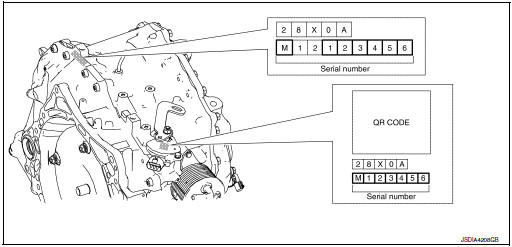
>> GO TO 2.
2.WRITE TCM DATA (IP CHARACTERISTICS VALUE)
NOTE: Write data of new solenoid in TCM according to the following instructions:
 With CONSULT
With CONSULT
CAUTION: When the work is interrupted, obtain data again from the supplied CD.
- Shift the selector lever to the P position.
- Turn ignition switch OFF and wait for 10 seconds.
- Turn ignition switch ON.
- Insert the supplied CD into CONSULT.
- Select “Work Support” in “TRANSMISSION”.
- Select “WRITE IP CHARA - REPLACEMENT AT/CVT”.
- Check that the serial number displayed on CONSULT screen and those written in the memo agree.
- Write data in TCM according to the instructions on the CONSULT screen.
NOTE: When writing is complete, the shift position indicator of the combination meter displays P.
>> GO TO 3.
3.ERASE CVT FLUID DEGRADATION LEVEL DATA
 With CONSULT
With CONSULT
- Select “WORK SUPPORT” in “TRANSMISSION”.
- Select “CONFORM CVTF DETERIORTN”.
- Touch “Clear”.
>> WORK END
 Additional service when replacing TCM
Additional service when replacing TCM
Description
Always perform the following items when the TCM is replaced.
TCM PROGRAMMING
Since vehicle specifications are not yet written in a new TCM, it
is necessary to write them w ...
 Additional service when replacing TCM and transaxle assembly
Additional service when replacing TCM and transaxle assembly
Description
When replacing TCM and transaxle assembly simultaneously, perform the
following work.
TCM PROGRAMMING
Since vehicle specifications are not yet written in a new TCM, it
i ...
Other materials:
Component parts
METER SYSTEM
METER SYSTEM : Component Parts Location
Vehicle front
View of the fuel pump and fuel level
sensor inspection hole covers with
the rear seat removed.
View of front engine assembly
No.
Component
Function
1
Combination me ...
Parking brake control
Exploded View
Parking brake rear cable (RH)
Parking brake rear cable (LH)
Parking brake front cable
Parking brake control
Adjusting nut
Parking brake switch
Removal and Installation
REMOVAL
Remove instrument lower panel LH. Refer to IP-22, "Removal and ...
Rocker cover
Oil filler cap
Rocker cover
Rocker cover gasket
Refer to INSTALLATION
Engine front
Removal and Installation
REMOVAL
Remove intake manifold. Refer to EM-26, "Removal and
Installation".
Remove wheel and tire (RH) using a power to ...
