Nissan Rogue Owners Manual: Difference between predictive and actual distances

Backing up on a steep uphill
When backing up the vehicle up a hill, the distance guide lines and the vehicle width guide lines are shown closer than the actual distance.
For example, the display shows 3 ft (1.0 m) to the place A , but the actual 3 ft (1.0 m) distance on the hill is the place B . Note that any object on the hill is further than it appears on the monitor.

Backing up on a steep downhill
When backing up the vehicle down a hill, the distance guide lines and the vehicle width guide lines are shown farther than the actual distance.
For example, the display shows 3 ft (1.0 m) to the place A , but the actual 3 ft (1.0 m) distance on the hill is the place B . Note that any object on the hill is closer than it appears on the monitor
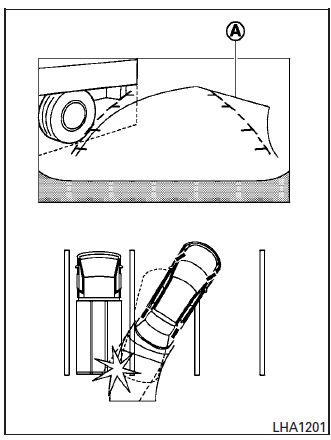
Backing up near a projecting object
The predicted course lines A do not touch the object in the display. However, the vehicle may hit the object if it projects over the actual backing up course.
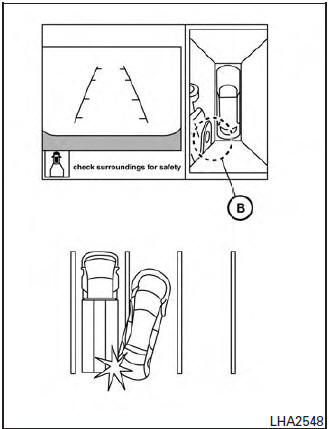
Backing up near a projecting object
There may be a small distance visible between the vehicle and the object in the bird-eye view on the display B .

Backing up behind a projecting object
The position C is shown farther than the position B in the display. However, the position C is actually at the same distance as the position A .
The vehicle may hit the object when backing up to the position A if the object projects over the actual backing up course.
 Available views
Available views
WARNING
The distance guide line and the vehicle
width line should be used as a reference
only when the vehicle is on a paved,
level surface. The distance viewed on
the ...
 How to switch the display
How to switch the display
With the ignition switch in the ON position, press
the CAMERA button or move the shift lever to the
R (Reverse) position to operate the Around View
Monitor.
The Around View Monitor displays diff ...
Other materials:
Map lights
Map lights
Push the button to turn the map lights on. To turn
them off, press the button again.
CAUTIONDo not use for extended periods of time
with the engine stopped. This could result
in a discharged battery.
Personal Lights (if so equipped)
Rear personal lights
To tu ...
How to use the [ ] button
For additional information, refer to the separate
Navigation System OwnerŌĆÖs Manual regarding
the ŌĆ£SiriusXM┬« Travel LinkŌĆØ, and ŌĆ£TrafficŌĆØ features.
For additional information, refer to ŌĆ£Nissan-
ConnectSM with Mobile AppsŌĆØ in this section
regarding ŌĆ£My AppsŌĆØ key.
For ad ...
Driving safety precautions
Your NISSAN is designed for both normal and
off-road use. However, avoid driving in deep water
or mud as your NISSAN is mainly designed for
leisure use, unlike a conventional off-road vehicle.
Remember that two-wheel drive models are less
capable than all-wheel drive models for rough
road dr ...
